|
Brushed
Metal
|
|
|
How to create a texture that simulates brushed metal in only a few steps. |
|
| ByColin
Smith |
| Step 1 | |
 |
Select the gradient tool by pressing "G" Now set the tool to linear gradient in the Gradients Palette. I chose the copper preset. Take your mouse to the top left and click and drag to the bottom right. |
| Step 2 | |
 |
This has now created a gradient fill |
| Step 3 | |
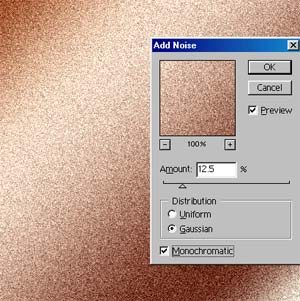 |
Filter>Add Noise your image should look grainy like this. Select Monocromatic so that strange colors are not added.
|
| Step 4 | |
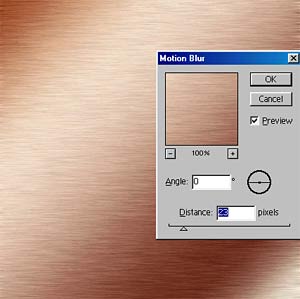 |
Almost done, now go to filter>blur>motion blur. Set angle for 0 and distance to taste. |
| Step 5 | |
 |
A finished peice of brushed metal |
| Step 6 | |
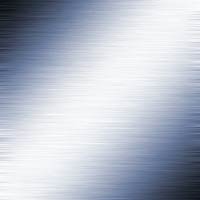 |
To change the color: Hue/Saturation, Ctrl/Cmd +U. Slide the Hue slider to get differant colors. |